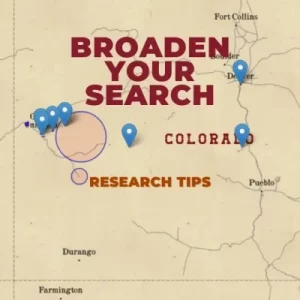When searching the Museums of Western Colorado’s collections, some special tips will help you get better results, and find what you want more quickly. We recommend, as a start, to broaden your search. Only narrow your search results if you’re getting far too many results.
Broaden Your Search
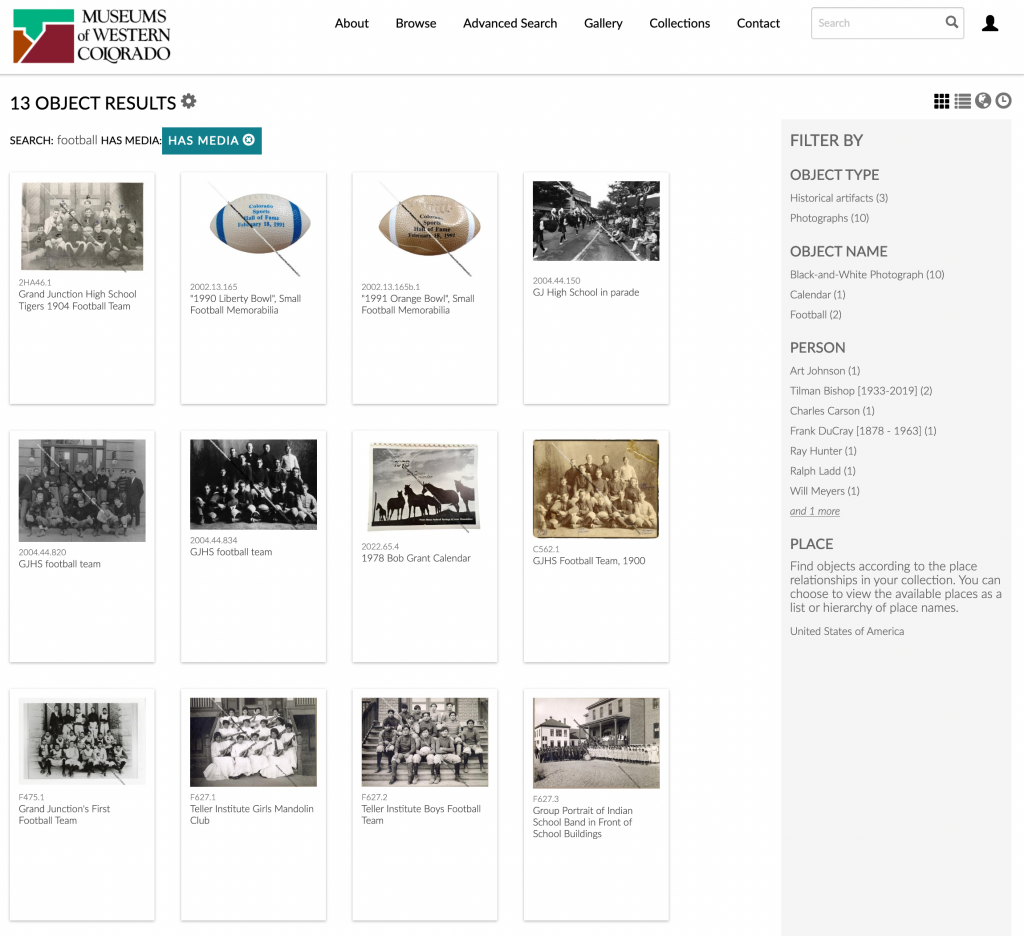
For instance, searching “World War I Memorabilia” is not going to find you much, even though there are lots of items from World War I in the collection. Broader terms, like “war” are going to net you more relevant results.
“1936 football” will not get you much, but football will, and narrowing results using filters for dates, or browsing the available materials, may help you find what you’re looking for. It would be lovely if all of the photos in the museum’s collection came in with detailed information, but most don’t, and staff often have to guess at dates. Sometimes that’s easy, and sometimes it’s practically impossible.
Similarly, searching someone’s full, exact name (especially in quotes) may mean you miss records which include only a portion of the name. Search (separately!) the person’s first name, their last name, any nicknames they may have had, and any alternate last names (for instance a woman’s maiden name).
Make Sure Your Spelling is Correct. . .
And Then Try Alternative Spellings!
Many families have tweaked the spelling of their last names over the years. There are also lots of examples of names getting written down illegibly, or wrong by another branch of the family, or typed incorrectly when staff or volunteers entered it into the database. Try any possible variants you can think of. (And if you find a name that’s definitely spelled wrong, please let us know so we can correct it!)
Use the Filters
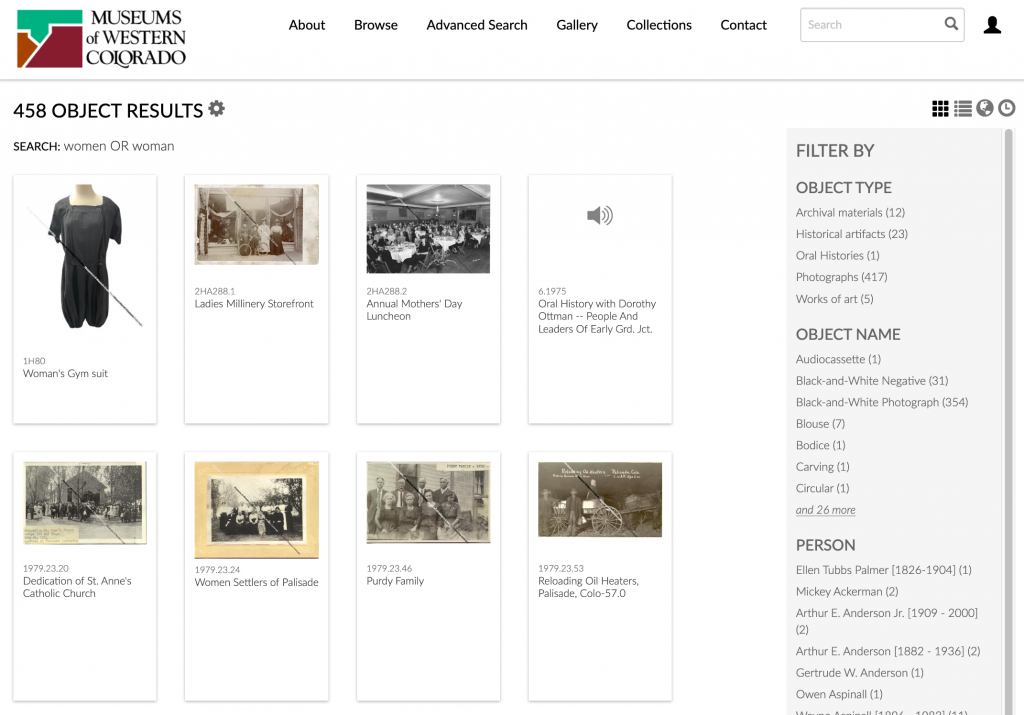
Use the filters rather than adding more search terms.
Once you’ve clicked into the full results for your search, you can use a variety of filters to narrow your results. You can filter by object type, specific names for objects, related people, places, dates, collections, exhibitions, and more.
Use Boolean Searches
If you’re looking for photos of women, searching “women photos” might not be the best route. Photos with a single woman in them may include the word woman, and photos with multiple women may include the the word women. But the magic of boolean search operators means that if you enter "women" OR "woman" as your search, you’ll get both! Learn more about boolean operators.
Visualize the Results

There are tools included that will allow you to see the results in different ways. Toggle between them by selecting from the icons. (These are above the filters, at the right side.)
You can see them on a map. Note that you’ll only see objects on a map if they have a georeferenced point, rather than a related location. Sometimes the Place filter is more helpful than the map.
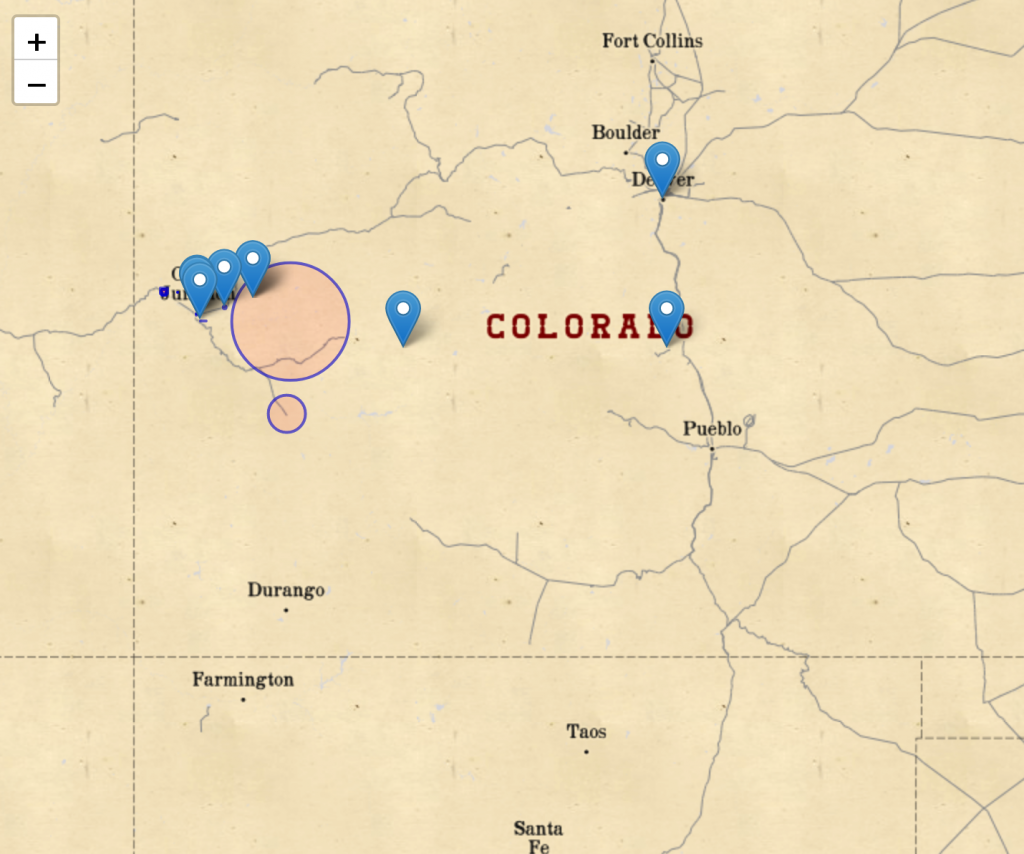
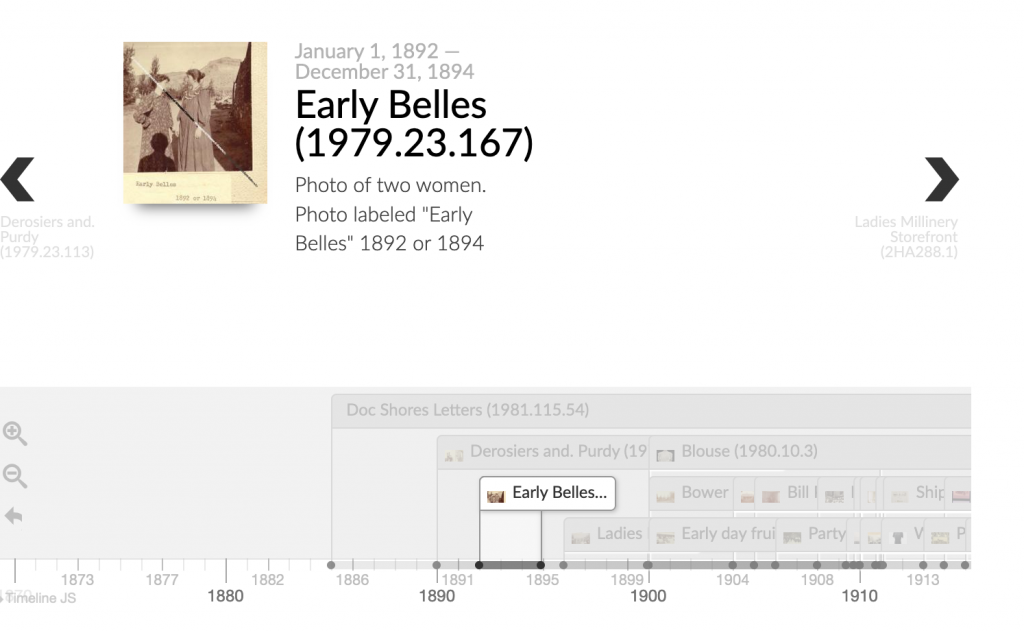
You can also see results on a timeline.